Mobile Deposit

Deposit Checks. Wherever. Whenever.
Depositing checks with our mobile app is easy, quick and secure. Simply endorse your check as shown below, and log on to your Plains Commerce Bank mobile app. The app allows you to view deposit history, or even make a new deposit by capturing a photo of your check.
To learn more, watch this short video on our mobile deposit feature or download the Plains Commerce Bank mobile app from Google Play or the Apple Store today.
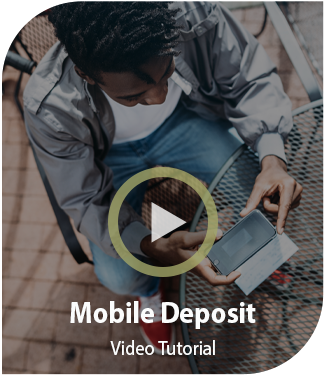
When depositing a check through the mobile app, be sure to endorse your check with the wording “for mobile deposit only at Plains Commerce Bank” or “PCB” as shown below. This will help to ensure prompt crediting of your deposit. Checks deposited without the restrictive endorsement shown below may be rejected by the bank for deposit.

Mobile Deposit is available for both business and non-business customers.
